
You’ve just finished descaling your Keurig Supreme Plus, and now it won’t turn on. This can be a frustrating experience, especially when you need your morning cup of coffee to get your day started. But don’t worry; we have got you covered. In this blog post, we’ll go over some common reasons why your Keurig might not be turning on after descaling and how to troubleshoot the issue. We’ll also cover what to do if your Keurig won’t brew after descaling and how to reset it properly. So, sit back and grab a cup of coffee as we help you get your Keurig up and running again.
Keurig Supreme Plus Won’t Turn On After Descaling
If your Keurig model has stopped working after descaling, there are a few different things you should check before calling customer service. First, make sure that the power cord is securely plugged in and that the water reservoir has enough water to brew a cup of coffee. If you’ve checked these two things and still have no luck, check your circuit breaker or fuse box for any issues. You can also try resetting your Keurig by unplugging it and then plugging it back in. By following these troubleshooting tips, you should be able to get your Keurig coffee machine working again in no time.

Check the power outlet.
If your Keurig K-Supreme Plus won’t turn on after descaling, start troubleshooting by checking the power outlet. Simply plug in another appliance or use a different socket to rule out any underlying electrical issues. Also, ensure that your coffee machine is correctly plugged into both the wall socket and the brewing unit. If everything looks fine but your brewer is still not powering on, try resetting it by unplugging it for a while and then plugging it back in.
Ensure proper reservoir placement.
If you’re experiencing power issues with your Keurig coffee maker after descaling, one possible solution is to check whether the reservoir is placed correctly. If it’s not seated firmly, this could prevent your coffee machine from turning on. Simply reinserting it should fix the problem. Alternatively, you can try resetting your Keurig by unplugging it for a few minutes before plugging it back in again. Mineral buildup or damage elsewhere in the water tank may also prevent your brewer from working correctly.
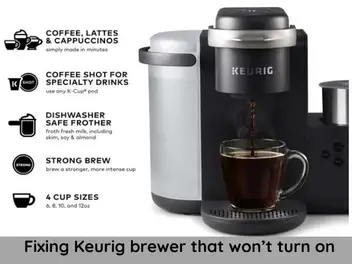
Reset the thermal switch.
One common reason for Keurig model K-Supreme Plus not turning on after descaling is overheating due to mineral buildup. Resetting the thermal switch by following these steps can resolve this problem. First, unplug the machine and remove the water reservoir and drip tray. Next, locate a small circular opening at the base of your coffee maker, insert a paper clip or toothpick into it, press and hold for five seconds before releasing it, then reassemble your machine before plugging it back in. This should help you avoid any power issues with your Keurig machine.
Secondary key terms used: keurig model, K-Supreme Plus, overheating, mineral buildup, resetting the thermal switch.
Keurig Not Turning On After Descaling
If your Keurig coffee maker won’t turn on after descaling, try checking the power cord’s connection to the socket to see if your socket works fine. Ensure that all components have been correctly reassembled after cleaning to avoid any overheating issues with the heating element or damage due to mineral buildup in circuitry components like in-line heaters and water tanks. If none of these steps help resolve the issue, try resetting your machine by unplugging it for a few minutes, or contact Keurig support for troubleshooting steps or warranty claims.
Check for brew button functionality.
To ensure that your Keurig coffee maker turns on after descaling, it’s important to check the brew button functionality. Make sure that the brew button is not stuck or malfunctioning by pressing and holding it for a few seconds. If this doesn’t work, try unplugging the machine and waiting for a few minutes before plugging it back in. Follow the manufacturer’s instructions to reset your Keurig, if necessary. By taking these steps, you can enjoy a fresh cup of coffee from your Keurig machine every time without any hassle.

Remove minerals with a descale solution.
After completing the descaling process of your Keurig coffee machine, if you face the issue that your Keurig Supreme won’t turn on after descaling, flushing out any remaining descale solution and rinsing the water reservoir thoroughly is a good option. Unplugging the machine for a few minutes and plugging it back in could also help. If these methods don’t work, contacting Keurig support or customer service might be necessary. Ensuring enough water level during brewing and cleaning your Keurig regularly can prevent mineral buildup that causes such issues.
Troubleshooting: Keurig Won’t Brew
If your Keurig Supreme Plus won’t brew, there are several troubleshooting steps you can try. Start by checking the power source and water reservoir to ensure they are working correctly. Next, check for sleep mode or auto-off settings. Clean the needle used to puncture K-cups thoroughly to prevent clogs or blockages. If none of these fixes work, reach out to customer support for assistance.
Unclog the reservoir outlet.
Make sure your Keurig coffee maker is working properly by unclogging its reservoir outlet. To do this, start by unplugging the machine and removing the water reservoir. Next, inspect the outlet for buildup or debris that may be obstructing it. Use a paper clip or needle to clear any blockages. Once you have cleared the outlet, reassemble your machine and try brewing a cup of coffee again. Don’t let mineral buildup ruin your coffee experience!
Verify the water reservoir level.
To ensure your Keurig Supreme Plus continues to function properly after descaling, it’s important to check for a sufficient water level in the reservoir before attempting to brew your favorite cup of coffee. If you’re still experiencing issues with brewing after verifying the water level and checking for clogs or malfunctions in needles or pumps, try regular cleaning and descaling using vinegar or a genuine Keurig descale solution. Don’t let mineral buildup or insufficient water ruin your next cup of coffee from your beloved Keurig coffee machine.
Unclog the brewer’s needle.
One of the most common reasons for a Keurig coffee maker to stop working after descaling is mineral buildup in the brewer needle. To fix this issue, unplug your Keurig machine and remove its K-cup holder. With a paper clip or cleaning tool, gently remove any mineral buildup from the brewer’s needle. After cleaning it out, reassemble your Keurig machine and try brewing again. If this doesn’t work, you might need to contact Keurig customer service for troubleshooting support.
Keurig Descale Not Working
If your Keurig coffee maker won’t turn on after descaling, there are a few things you can do to troubleshoot the issue. To start with, check if the coffee machine is plugged into a functioning socket and ensure that the reservoir is placed correctly. You can also try resetting the thermal switch to see if that resolves the problem. If your coffee maker still doesn’t turn on after trying these steps, then check for brew button functionality and remove mineral buildup by running a descale cycle.
If your Keurig coffee maker isn’t brewing, try unclogging any clogged needles or brewer outlets with a paper clip or cleaning tool. Alternatively, verify that there is enough water in the reservoir before attempting to brew again. For future use of your Keurig machine, remember to perform regular cleaning and maintenance using a genuine Keurig descale solution.
Use Genuine Keurig Descale Solution
For effective descaling of your Keurig coffee maker, be sure to use only genuine Keurig descale solutions as instructed on the package. After cleaning and before brewing next time, unplug and plug in the coffee machine to reset it. To ensure the longevity of your Keurig model, perform regular maintenance and cleaning by using in-line water filters or periodic vinegar cleaning. If you encounter issues like overheating or mineral buildup after the descaling cycle, call Keurig customer service for troubleshooting or warranty support.
Perform regular maintenance to extend the life of the brewer.
To extend the life of your Keurig coffee maker and ensure it always brews that perfect cup of coffee for you in the morning, it’s essential to maintain it regularly. Descaling your Keurig coffee machine every three to six months will prevent mineral buildup that may clog its brewing system and cause other issues like overheating or not powering on after descaling. To do this, fill half of its water reservoir with white vinegar and run a full cycle before rinsing twice with just plain water. Regular cleaning also helps keep your Keurig model in good shape.
How to Reset Keurig After Descaling
After descaling your Keurig coffee maker, you may find that it won’t power on. To fix this issue, unplug the machine and wait a few minutes before plugging it back in. Check for any clogs or blockages in the water line by running a cleansing brew cycle and pressing specific button combinations that vary depending on your Keurig model. Following these troubleshooting tips after descaling your Keurig machine upside down with a paperclip or vinegar could save you from buying a new one.
Unplug and re-plug the brewer.
If your Keurig Supreme Plus won’t turn on after descaling, one solution could be to unplug and replug the brewer. This method often solves the issue by resetting the machine. Remember to wait a few minutes before plugging it back in for a complete reset. If this method doesn’t work, you can troubleshoot further by checking the power outlet or reaching out to Keurig’s customer service for assistance.
Conclusion
In conclusion, a Keurig not turning on after descaling can be frustrating, but there are several solutions to try. Always check the power outlet and ensure the reservoir is properly placed before resetting the thermal switch. If your Keurig still won’t turn on after descaling, check for brew button functionality and remove any mineral buildup with a descale solution. Troubleshooting a Keurig that won’t brew may require unclogging the reservoir outlet or verifying water reservoir levels. Remember to use genuine Keurig descale solutions and perform regular maintenance to extend the life of your brewer. Finally, if all else fails, try unplugging and replugging your Keurig to reset it.

