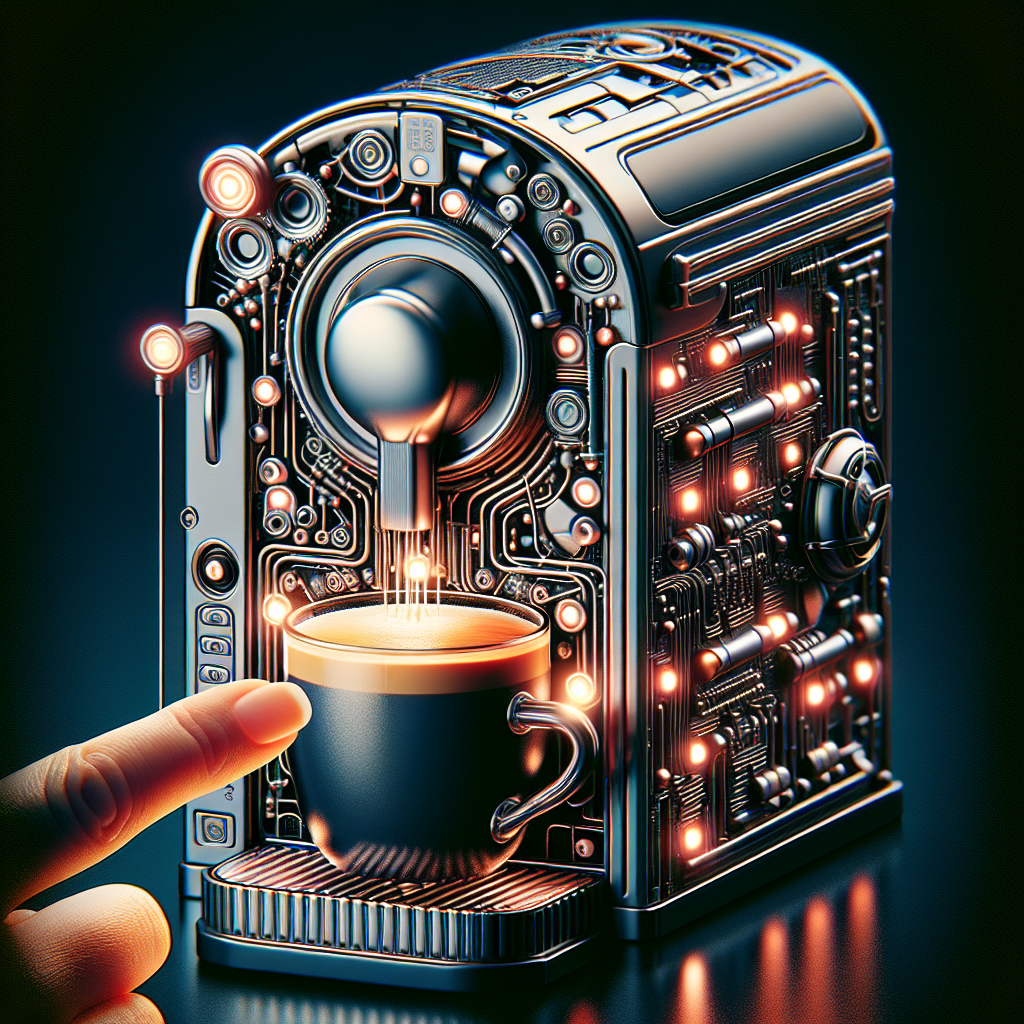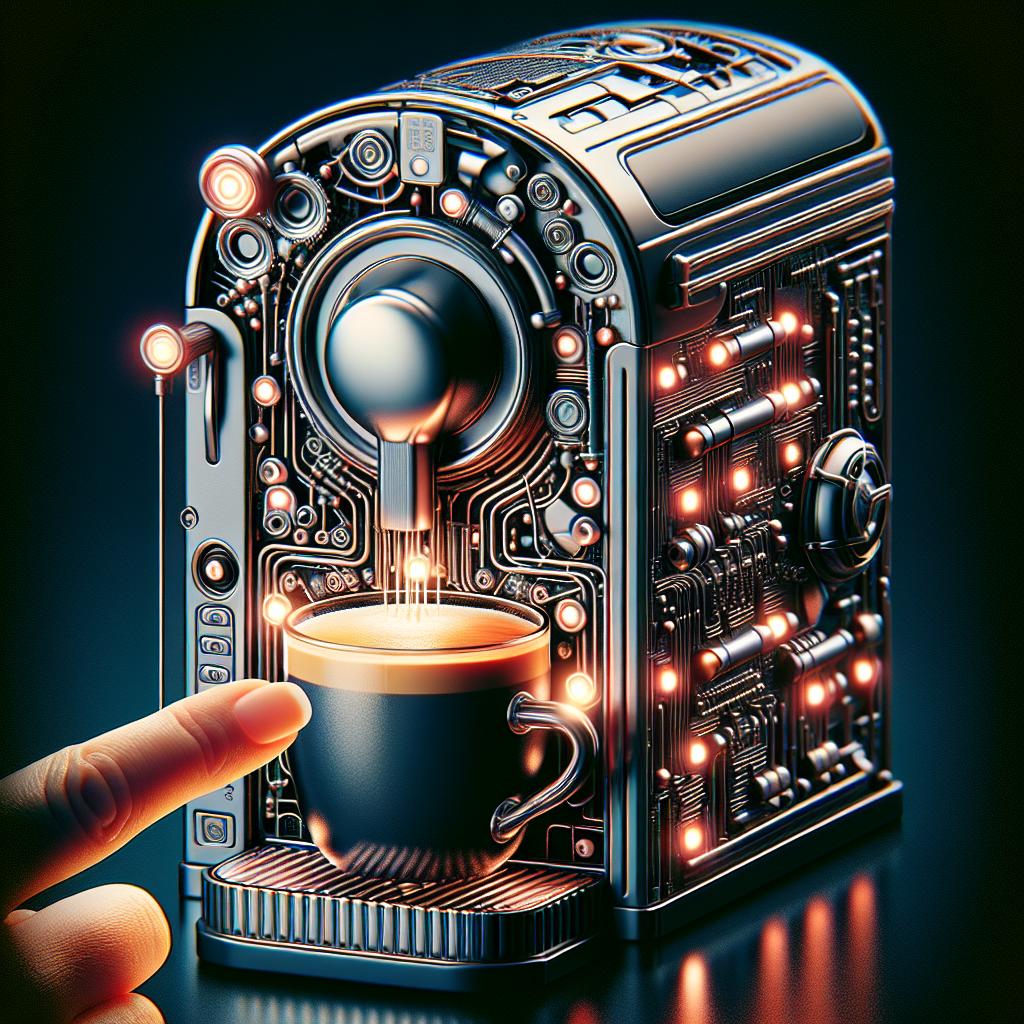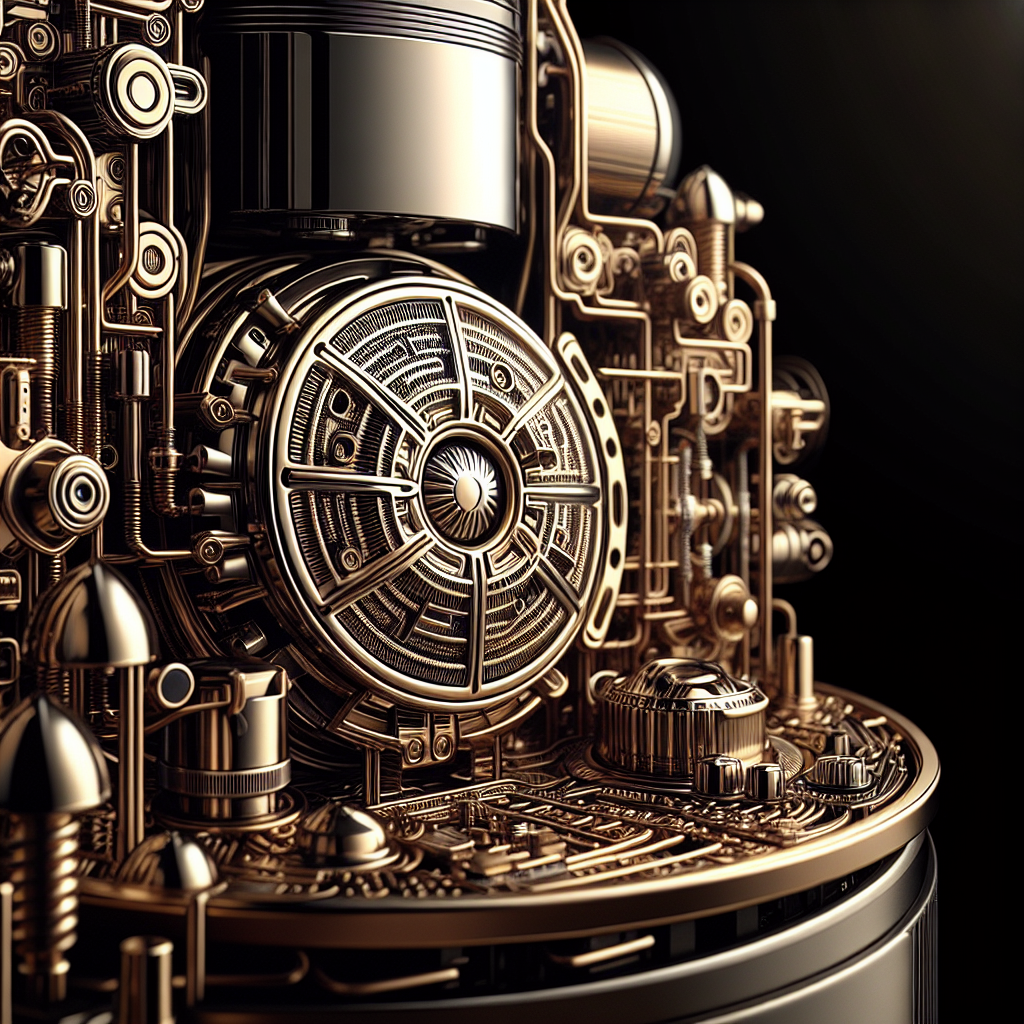In this article, we will be exploring the world of Nespresso Error Lights. Whether you’re a proud owner of a Nespresso machine or simply curious about the inner workings of these coffee-making wonders, this post aims to provide you with relevant topics that will capture your interest. From understanding the different error lights and what they mean, to troubleshooting tips and tricks, we’ve got you covered. So sit back, grab a cup of your favorite Nespresso blend, and let’s delve into the fascinating world of Nespresso Error Lights.
Nespresso Error Lights
1. Introduction
Nespresso machines are renowned for their convenience, ease of use, and ability to brew delicious coffee with just the touch of a button. However, like any complex appliance, they can sometimes encounter errors that can hinder your coffee brewing experience. One way these errors are communicated to you as the user is through error lights on your Nespresso machine. In this article, we will explore the different Nespresso error lights, their meanings, and how to troubleshoot them to ensure your machine is running smoothly and you can continue enjoying your favorite Nespresso coffees without any interruptions.
1.1 What are Nespresso Error Lights?
Nespresso error lights are small indicator lights located on your Nespresso machine that illuminate to alert you when there is an issue with the machine. These lights are designed to provide a visual indication of what may be wrong, making it easier for you to identify and resolve any problems.
See Nespresso Pods From Amazon
1.2 Importance of Understanding Nespresso Error Lights
Understanding Nespresso error lights is crucial for any Nespresso machine owner. Not only do they provide valuable information about the status of your machine, but they also help you troubleshoot and resolve any issues efficiently. By familiarizing yourself with the different error lights and their meanings, you can quickly address any problems, potentially saving you time and money on repairs or replacements.
2. Common Nespresso Error Lights
2.1 Blinking Red Light
The blinking red light on your Nespresso machine typically indicates that the water tank is empty or not properly attached. If you see this error light, the first thing you should do is check the water level and ensure the tank is securely in place. Refilling the water tank or reattaching it correctly should resolve the issue.
2.2 Solid Red Light
A solid red light is usually an indication that the machine’s capsule container is full or not properly inserted. To fix this error, simply remove and empty the capsule container, ensuring there are no obstructions or debris, and reinsert it correctly.
2.3 Blinking Yellow Light
When you encounter a blinking yellow light on your Nespresso machine, it typically means that the machine is in descaling mode and requires descaling. Descaling is an important maintenance procedure that removes mineral deposits and ensures the longevity and performance of your machine. Follow the manufacturer’s instructions for descaling your specific model to resolve this error.
2.4 Solid Yellow Light
A solid yellow light indicates that the coffee machine is preheating. When you power on your Nespresso machine, it needs some time to reach the optimal temperature for brewing. Allow the machine to complete the preheating process, and the solid yellow light should turn off.
2.5 Blinking Orange Light
The blinking orange light on your Nespresso machine signifies that the machine is in an energy-saving mode. This mode reduces power consumption by automatically turning off certain functions after a period of inactivity. To resume normal operation, simply press any button on the machine, and it will exit the energy-saving mode.
2.6 Solid Orange Light
A solid orange light indicates that the machine’s milk frother is active or in use. If you are not using the milk frother and the light stays solid orange, check that the frother is properly attached and securely placed. Adjusting the frother or turning it off should resolve the error light.
2.7 Blinking Green Light
When your Nespresso machine has a blinking green light, it means that it is in the coffee brewing process. This light is normal during the brewing cycle and should turn off once the process is completed. If the light continues to blink after the brewing is complete, check if the machine requires cleaning or any other maintenance.
2.8 Solid Green Light
A solid green light indicates that your Nespresso machine is ready for coffee brewing. Once the machine has reached the optimal brewing temperature, it will display the solid green light, indicating that you can select your preferred coffee and begin the brewing process.
3. Troubleshooting Nespresso Error Lights
3.1 Quick Fixes for Common Error Lights
For many common error lights, there are simple fixes that you can try before resorting to further troubleshooting steps. Some quick fixes include:
- Checking and refilling the water tank
- Emptying and properly inserting the capsule container
- Activating the energy-saving mode by pressing any button
- Ensuring proper attachment and placement of the milk frother
These quick fixes often resolve minor issues and get your Nespresso machine back to normal functioning.
3.2 Performing a Hard Reset
If the quick fixes do not resolve the error light, performing a hard reset can help troubleshoot more complex issues. To perform a hard reset on your Nespresso machine, follow these steps:
- Unplug the machine from the power source.
- Wait for approximately 10 seconds.
- Plug the machine back in.
- Power on the machine and see if the error light persists.
Performing a hard reset can reset any temporary glitches or software errors that may be causing the error light.
3.3 Contacting Nespresso Customer Support
If the error light persists even after trying the quick fixes and performing a hard reset, it is recommended to contact Nespresso customer support. Reach out to their dedicated support team either via phone, email, or their online support platform. Explain the issue you are experiencing, provide relevant details about your machine, and they will guide you through further troubleshooting steps or assist in arranging repairs or replacements if necessary.
4. Preventing Nespresso Error Lights
4.1 Regular Cleaning and Maintenance
Regular cleaning and maintenance are crucial for preventing Nespresso error lights and ensuring the longevity of your machine. Follow the manufacturer’s instructions for cleaning and descaling your specific model at recommended intervals. This will help remove any coffee residues, mineral deposits, or buildup that can potentially lead to errors or affect the taste of your coffee.
4.2 Water Level Management
Proper water level management is important to prevent error lights related to water tank issues. Always check the water level before brewing and ensure it is within the recommended range. Refill the tank in a timely manner to avoid running out of water during the brewing process.
4.3 Safe Usage Practices
To prevent error lights caused by user error, it is important to follow safe usage practices. Avoid using damaged or incompatible capsules, ensure proper insertion of capsules and accessories, and handle the machine with care. Reading and understanding the user manual provided by Nespresso will provide valuable guidance on safe usage practices.
5. Conclusion
Understanding Nespresso error lights is essential for any Nespresso machine owner. By familiarizing yourself with the different error lights and their meanings, you can quickly troubleshoot and resolve any issues that may arise. Remember to try the quick fixes, perform a hard reset if needed, and contact Nespresso customer support for further assistance if necessary. By practicing regular cleaning and maintenance, managing water levels properly, and following safe usage practices, you can minimize the occurrence of error lights and enjoy uninterrupted coffee brewing with your Nespresso machine.