If you’re a Nespresso Vertuo Plus owner, you know how important it is to descale your machine regularly. Descaling helps to remove any buildup of minerals and impurities that can affect the taste of your coffee and even damage your machine in the long run. But what happens when you get stuck in descaling mode? In this blog, we will walk you through everything you need to know about exiting descaling mode on your Nespresso Vertuo Plus machine. From understanding the importance of descaling to recommended solutions for descaling, we’ve got you covered. We’ll also provide step-by-step instructions on how to exit descaling mode and answer some common FAQs related to the process. So, read on and never get stuck in descaling mode again!

Introduction
Descaling your Nespresso Vertuo Plus is a crucial maintenance task that helps remove mineral buildup in the machine, ensuring it performs at its best. Exiting descaling mode can be tricky if you’re unfamiliar with the process, but don’t worry – it’s not as complicated as it might seem. By following the steps laid out in your machine’s instructions manual and carefully selecting the recommended descaling solutions, you’ll be able to exit descaling mode quickly and easily, keeping your Nespresso Vertuo Plus running smoothly for years to come.
What is Descaling and Why is it Important for Nespresso Vertuo Plus?
Regular descaling is a crucial maintenance task for Nespresso Vertuo Plus machines. Descaling is the process of removing mineral buildup from the internal components, which can affect the taste and quality of your coffee, as well as shorten the lifespan of your machine. For optimal performance, it is recommended to descale every 3-6 months, depending on usage and water hardness. Fortunately, Nespresso Vertuo Plus machines have a built-in descaling mode that guides you through the process step-by-step, making it easy to maintain your machine’s performance and longevity.
Understanding Nespresso Vertuo Plus Descaling Mode
Maintaining your Nespresso Vertuo Plus machine is crucial for optimal performance, and descaling is a vital part of that process. The descaling mode on the machine guides you step-by-step through the process, ensuring that you can remove buildup from the internal components easily. It’s important to follow Nespresso’s instructions carefully and use their recommended descaling solution to ensure safety and efficiency. Don’t forget to rinse the water tank thoroughly and run several cycles of clean water through your machine after descaling before using it again. With proper care, your Nespresso Vertuo Plus can continue providing high-quality coffee for years to come.

Normal Descaling Cycle of Nespresso Vertuo Plus
Maintaining a regular descaling cycle is crucial for the optimal performance and longevity of your Nespresso Vertuo Plus machine. The normal descaling cycle includes using a descaling solution and water to clean the internal components of your machine, ensuring that mineral buildup is removed. Following the instructions provided by Nespresso during the descaling process is imperative. While entering into a specific sequence of steps during the descaling mode, make sure you remain attentive as it may vary based on the model of your machine. Completing this process regularly can significantly extend the life of your Nespresso Vertuo Plus.
Recommended Descaling Solutions for Nespresso Vertuo Plus
Descaling is a vital process that keeps your Nespresso Vertuo Plus machine running smoothly. For best results, Nespresso recommends using their official descaling solution, which is specially formulated to remove limescale buildup without damaging the machine’s internal components. While other descaling solutions may work, it’s essential to verify compatibility with your Nespresso Vertuo Plus model and follow the user manual’s instructions carefully for optimal results. Regular descaling with the recommended solution can help prolong your Nespresso Vertuo Plus’ lifespan and ensure it consistently delivers high-quality coffee.

How to Exit Descaling Mode in Nespresso Vertuo Plus?
Regular cleaning of your Nespresso Vertuo Plus is necessary to maintain its optimal performance. When it enters descaling mode, you must complete the process to ensure that your coffee tastes as good as possible. Exiting descaling mode is a simple process that can be done by following the instructions in the user manual provided with the machine. If you have misplaced or lost your manual, don’t worry. You can find it online or contact Nespresso customer support for assistance. Once out of descaling mode, make sure to clean and rinse your machine thoroughly to avoid any residual taste or odor. Following these steps regularly will help prolong the life of your Nespresso Vertuo Plus machine and ensure that it produces high-quality coffee every time.
Steps to Exit Descaling Mode in Nespresso Vertuo Plus
To exit descaling mode in Nespresso Vertuo Plus, there are a few simple steps you need to follow. First, press and hold the button for five seconds until it blinks. Wait for the button to stop blinking, then press and hold it again for another five seconds. Finally, release the button when the light turns solid, indicating that your machine is ready to use. It’s crucial to follow these instructions carefully to avoid damaging your Nespresso machine. Regular descaling helps maintain the quality of your coffee and extends the life of your machine.
Tips for Exiting Descaling Mode in Nespresso Vertuo Plus
For a smooth exit from descaling mode in Nespresso Vertuo Plus, you need to follow a few simple tips. Firstly, press and hold the button for at least seven seconds until the light stops blinking. Secondly, make sure your water tank has enough water before exiting descaling mode. If you encounter any issues while exiting descaling mode, refer to the user manual or contact customer support. Regularly descaling your Nespresso Vertuo Plus can help maintain its performance and extend its lifespan. So don’t forget to keep up with proper maintenance to enjoy a delicious cup of coffee every time!

FAQs Related to Exiting Descaling Mode in Nespresso Vertuo Plus
When it comes to descaling your Nespresso Vertuo Plus machine, you may have several questions in mind. Understanding the importance of descaling and how to exit descaling mode is crucial for maintaining the quality of your coffee and extending the lifespan of your machine. In this section, we’ll answer some frequently asked questions related to exiting descaling mode in Nespresso Vertuo Plus, such as what descaling mode is, how often you should descale your machine, and how to use vinegar for descaling.
Can I Use Vinegar to Descale My Nespresso Vertuo Plus?
Using vinegar to descale your Nespresso Vertuo Plus is not recommended as it can damage the machine. Instead, Nespresso recommends using their own descaling kit or a commercially available descaler that is specifically designed for coffee machines. These descalers are formulated to dissolve mineral build-up without harming the machine’s internal components.
Properly cleaning and rinsing the machine after descaling is crucial to ensure that no residue is left behind. After descaling, it is important to rinse the water tank several times and run a few cycles of plain water through the machine before using it again. By following these simple steps and regularly descaling your Nespresso Vertuo Plus with a suitable descaler, you can help maintain its performance and extend its lifespan.
How Often Should I Descale My Nespresso Vertuo Plus?
Maintaining the performance and longevity of your Nespresso Vertuo Plus is essential to ensure optimal brewing results. Regularly descaling your machine can prevent mineral buildup that affects the taste and quality of your coffee. Nespresso recommends descaling every three months or after making approximately 300 cups of coffee, whichever comes first. The process involves running a descaling solution through the machine, which can take up to 20 minutes. Afterward, be sure to rinse the machine thoroughly with water before using it again to avoid any lingering residue from the cleaning solution. By following this recommended schedule, you can continue to enjoy a delicious cup of coffee every time without any compromise in quality or taste.
What Happens If I Don’t Descale My Nespresso Vertuo Plus?
Regular descaling of your Nespresso Vertuo Plus is essential for its optimal performance and longevity. Neglecting this maintenance task can lead to several problems, such as clogs, poor coffee quality, and even machine damage. Descaling should be done every 3-6 months, depending on usage and water hardness. By regularly descaling your machine, you can ensure that it runs smoothly and produces high-quality coffee every time. Remember to follow the manufacturer’s instructions carefully for proper descaling and maintenance of your Nespresso Vertuo Plus.

Subscribe to Our Newsletter
To stay up-to-date with the latest tips and tricks for maintaining your Nespresso Vertuo Plus, consider subscribing to our newsletter. Our experts are continually researching ways to enhance the performance and longevity of your machine. By subscribing, you’ll receive regular updates on new descaling solutions and other maintenance practices that can help improve the quality of your coffee. Plus, you’ll be the first to hear about any promotions or discounts available for Nespresso products. Don’t miss out on this valuable resource – sign up today!
Frequently Asked Questions
What is descaling mode on the Nespresso Vertuo Plus?
The descaling mode on the Nespresso Vertuo Plus is a maintenance process that removes mineral buildup from the machine. It is recommended to activate descaling mode every three months or when prompted by the machine’s indicators.
To activate the descaling mode, press and hold the button for three seconds until the light blinks rapidly. Follow the instructions provided with your descaling kit to complete the process and keep your machine running smoothly.
What are the steps to exit descaling mode on the Nespresso Vertuo Plus?
To exit descaling mode on your Nespresso Vertuo Plus, press and hold the button for five seconds. The machine will beep three times to confirm that it has exited descaling mode.
After exiting descaling mode, be sure to rinse the water tank thoroughly with clean water. Regular descaling helps maintain the performance of your Nespresso Vertuo Plus, so be sure to do it as recommended by the manufacturer.
How often should I descale my Nespresso Vertuo Plus?
It is recommended to descale your Nespresso Vertuo Plus every three months or after making approximately 300 cups of coffee. Descaling removes mineral deposits that can affect the taste and performance of your machine. To exit descaling mode, simply hold down the button for three seconds until the light stops flashing.
Regular descaling is important to extend the lifespan of your machine and ensure optimal brewing conditions. Keep track of how many cups you’ve made to determine when it’s time to descale again.
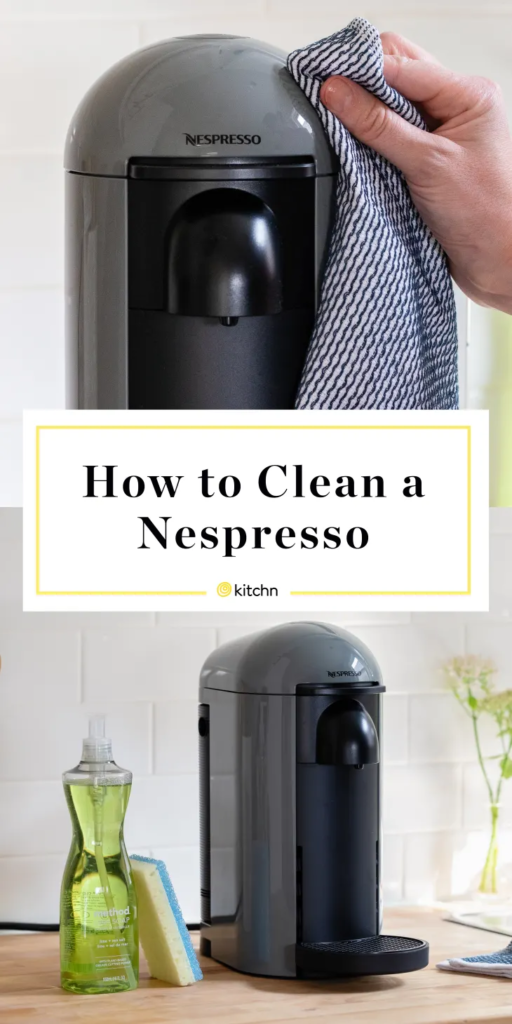
Are there any tips for preventing the need for frequent descaling of my Nespresso Vertuo Plus?
Yes, there are several tips you can follow to prevent the need for frequent descaling of your Nespresso Vertuo Plus. Firstly, try using filtered or bottled water instead of tap water as it can help prevent mineral buildup.
Additionally, it is important to clean the machine regularly by wiping it down with a damp cloth and removing any used capsules. Descaling should be done every 300 uses or every three months, whichever comes first. Be sure to follow the manufacturer’s instructions for descaling to avoid damaging the machine or affecting the taste of your coffee.
Why is it important to exit descaling mode after completing the process?
It is important to exit descaling mode after completing the process to ensure that your Nespresso Vertuo Plus machine is ready for use. Failure to do so may result in your machine not functioning properly.
Additionally, exiting descaling mode prevents any leftover solution from being dispensed into your next cup of coffee. Therefore, it is essential to always follow the manufacturer’s instructions when exiting descaling mode to maintain the quality and safety of your coffee maker.
Are there any common issues that may arise when trying to exit descaling mode on a Nespresso Vertuo Plus machine?
Yes, there are some common issues that may arise when trying to exit descaling mode on a Nespresso Vertuo Plus machine, such as the machine not responding or the descaling light continuing to flash. To resolve these issues, try turning off and unplugging the machine for a few minutes before restarting it.
If this does not work, consult the user manual or contact Nespresso customer support for assistance. It is important to follow the recommended descaling schedule and instructions to prevent any issues with your Nespresso Vertuo Plus machine.
How do I get my Nespresso Vertuo out of descaling mode?
To exit descaling mode on your Nespresso Vertuo, hold down both buttons for at least 7 seconds. Once the lights stop flashing, release the buttons and wait for the machine to stop running. Clean the water tank and fill it with fresh water before using it again.
It’s recommended to descale your Nespresso machine every three months or as per your usage to ensure optimal performance.
How do you exit descaling mode on Vertuoplus?
To exit descaling mode on your Vertuoplus, simply press and hold the button for at least 7 seconds. The button will flash rapidly to confirm that you have exited descaling mode.
However, before exiting descaling mode, make sure to follow all the steps for proper descaling. If you encounter any issues, refer to the user manual or contact customer support for further assistance.
Why is my descaling light still on after descaling Nespresso?
If your descaling light is still on after descaling your Nespresso machine, it is possible that the process was not completed correctly. Be sure to thoroughly rinse the water tank and run a few cycles of clean water through the machine after descaling.
If the light remains on, try resetting the machine by holding down both buttons for three seconds. If this doesn’t work, contact Nespresso customer service for further assistance. They will be able to help you troubleshoot and resolve any issues with your machine.
How do I reset my Nespresso descaler?
To reset the descaling mode on your Nespresso Vertuo Plus, start by ensuring that the machine is turned off. Then, press and hold both buttons on top of the machine for at least seven seconds until the lights start flashing rapidly. Release the buttons and press the button with a large cup symbol to begin the descaling process again.
Be sure to follow the specific instructions outlined in your Nespresso manual for proper descaling to ensure your machine runs smoothly and produces high-quality coffee.

How do You Exit the Descaling Mode in the Nespresso VertuoLine?
To exit descaling mode in the Nespresso VertuoLine, simply press and hold both buttons for three seconds. The machine will beep twice to indicate that it has exited descaling mode.
After exiting descaling mode, be sure to rinse the water tank thoroughly before using the machine again. It is recommended to regularly descale your Nespresso machine to help maintain its performance and lifespan.
how to get Nespresso out of descaling mode?
To exit descaling mode on your Nespresso Vertuo Plus, press and hold the button for 7 seconds. Once the lights stop flashing, release the button and empty the water tank. Refill the water tank with fresh water and press the button to start a rinse cycle.
After completing these steps, your Nespresso machine should be out of descaling mode and ready to use again.
How do you descale your Nespresso Vertuo Plus?
To descale your Nespresso Vertuo Plus, start by filling the water tank with a mixture of water and Nespresso descaling solution. Place a container under the coffee outlet to collect the solution. Then, press and hold both buttons on the machine for three seconds to start the descaling process.
After the process is complete, rinse the water tank and run clean water through the machine to remove any remaining solution. This will help keep your Nespresso Vertuo Plus in great condition and ensure that you can continue enjoying delicious coffee for years to come.
How do You Know When to Descale Nespresso VertuoLine?
The Nespresso VertuoLine will indicate when it needs to be descaled through a blinking light. It’s recommended to descale the machine every 300 uses or at least once a year. To do so, use Nespresso’s descaling solution and follow the instructions provided in the manual.
Regularly descaling your Nespresso VertuoLine is important to maintain its performance and prolong its lifespan.
What happens if you don’t descale your Nespresso?
If you don’t descale your Nespresso regularly, the machine may begin to malfunction and produce less coffee. Limescale buildup can also have a negative impact on the taste and quality of your coffee. In the long term, neglecting to descale your Nespresso could cause damage to the machine.
It is recommended that you descale your Nespresso every three months to maintain its performance and prevent any potential issues with the machine.
Why is my Nespresso machine still blinking after descaling?
If your Nespresso machine is still blinking after descaling, it may indicate that the descaling process was not completed successfully. First, check to ensure that all of the descaling solution has been flushed out of the machine. If the issue persists, try resetting the machine by holding down the two buttons on top for three seconds.
If neither of these solutions work, it’s recommended to contact Nespresso customer service for further assistance. They should be able to troubleshoot any issues you’re experiencing with your machine and help you get back to enjoying your coffee.
What is a Descaling Solution to Clean Nespresso VertuoLine?
A descaling solution is a cleaning solution designed to remove mineral buildup in Nespresso VertuoLine machines. These solutions can be purchased from Nespresso or other retailers and are specifically formulated for use with coffee machines.
It is recommended to use a descaling solution at least once a year to keep your Nespresso machine running smoothly. Follow the instructions carefully for best results and ensure that you use the correct amount of solution for your specific machine model.
How to Descale Nespresso VertuoLine with Vinegar?
To descale your Nespresso VertuoLine using vinegar, start by emptying the reservoir and filling it with room-temperature water. Place the machine on a flat surface and pour the water into the reservoir, swirling it to distribute evenly.
Next, run the machine for two minutes before removing it from the reservoir and rinsing it with cold water. Allow your VertuoLine to dry completely before using it again. By following these steps, you can effectively descale your machine and keep it in good working order for longer.
What position must the Power Button be, ‘Locked’ or ‘Unlocked’ to turn off Descaling Mode?
To turn off Descaling Mode on the Nespresso Vertuo Plus, the Power Button must be in the ‘Unlocked’ position. Simply press and hold the button for 7 seconds until the lights stop flashing to exit descaling mode.
After successfully exiting descaling mode, it is recommended to run a cleaning cycle before making your next coffee. Be sure to carefully follow the manufacturer’s instructions when performing any maintenance on your Nespresso machine.
What happens if I don’t descale my machine regularly?
Neglecting to regularly descale your Nespresso Vertuo Plus machine can cause damage, as scale buildup can clog the machine’s pipes and affect the taste of your coffee. In addition, failing to descale can decrease efficiency and increase energy consumption.
To avoid these issues, it is recommended that you descale your machine every three months to ensure optimal performance and prolong the life of your appliance.
What happens if I don’t descale my machine regularly?
If you neglect to descale your Nespresso Vertuo Plus machine on a regular basis, mineral buildup can occur. This can affect the taste of your coffee and shorten the lifespan of your machine. Regular descaling is crucial to prevent malfunctions and ensure optimal performance.
It’s important to follow the manufacturer’s instructions for descaling to avoid damaging your machine. Don’t let mineral buildup ruin your coffee experience – make sure to keep up with regular maintenance.
How do I exit descaling mode nespresso vertuo plus?
To exit descaling mode on Nespresso Vertuo Plus, simply press and hold the button for three seconds. You’ll know the process is complete when all four buttons stop flashing.
Afterward, rinse the water tank and fill it with fresh water. Run a few cycles of hot water to flush out any remaining descaling solution. With these simple steps, your Nespresso Vertuo Plus should be ready to use again.
Conclusion
In conclusion, descaling your Nespresso Vertuo Plus is an essential part of maintaining the quality and longevity of your machine. It ensures that the coffee tastes just as good as it did on day one and that the machine works in optimal condition. Exiting the descaling mode can be tricky, but by following the steps and tips we’ve provided, you’ll have a smooth and hassle-free experience. If you’re looking for more helpful tips and tricks related to Nespresso machines or coffee in general, subscribe to our newsletter today!
If your Nespresso machine is stuck in descaling mode, don’t worry. There are a few easy steps you can take to get it back to normal operation.
- Check the water reservoir: Make sure the reservoir is full of fresh water.
- Turn off the machine: Press the physical power button or unplug the machine to turn it off.
- Check the status light: If the orange light is blinking, this indicates that the machine is still in descaling mode.
- Run a cleaning cycle: To exit descaling mode, you’ll need to run a cleaning cycle. Fill the water reservoir with water and a descaling solution or a mixture of equal parts water and white vinegar or lemon juice.
- Press the main button: Press the main button on the machine, which is typically the only button on models like the Pixie or Essenza Mini, or the coffee button on models like the VertuoPlus or Citiz.
- Wait for the green light: The machine will start the cleaning cycle, and the status light will turn green once it’s complete.
- Rinse the machine: Run hot water through the machine to rinse out any remaining descaling liquid.
By following these easy steps, you can take your Nespresso machine off descaling mode and back to making delicious coffee or espresso. If you’re unsure about the descaling process, refer to your user manual or visit the Nespresso website for more information on the specific steps for your machine model. Remember to regularly descale your machine to prevent lime and calcium buildup and ensure that it continues to function properly.

