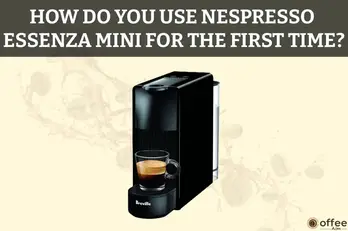So you’ve just gotten your hands on the Essenza Mini coffee machine and you’re eager to start enjoying the perfect cup of coffee at home. Well, you’re in luck because in this article, we’ll walk you through the simple and straightforward steps on how to use the Essenza Mini. From its compact size to its intuitive controls, you’ll be brewing your favorite coffee in no time. Whether you’re a coffee connoisseur or just looking for a quick and convenient way to satisfy your caffeine cravings, this guide is here to help you make the most out of your Essenza Mini experience. Let’s get started!
Unboxing and Assembly
Unpacking the Essenza Mini
When you first receive your Essenza Mini, it’s an exciting moment. Carefully unpack the box, removing any protective packaging materials. Take a moment to inspect the contents and make sure everything is included. You should find the Essenza Mini machine, a welcome pack with coffee capsules, a user manual, and any other accessories that come with it.
Understanding the Components
Before you start assembling the machine, it’s essential to familiarize yourself with its components. The Essenza Mini has a compact and straightforward design, which makes it user-friendly. Some of the main parts include the water tank, capsule compartment, capsule ejection system, and the dispensing area.
Assembling the Machine
Assembling the Essenza Mini is a breeze. Begin by placing the machine on a sturdy and flat surface in your kitchen. Next, insert the water tank into its designated position on the back of the machine. Make sure it fits securely and aligns properly with the machine. Finally, attach the drip tray at the bottom of the machine to catch any excess liquid or spills during brewing.
Preparing for First Use
Clean and Rinse
Before you can enjoy your first cup of coffee with the Essenza Mini, it’s crucial to clean and rinse the machine. This step helps remove any manufacturing residues that may be present. Fill the water tank with fresh water and turn on the machine. Allow the water to run through the system and out of the dispensing area. Repeat this process a couple of times to ensure the machine is thoroughly cleaned.
Filling the Water Tank
Once you’ve cleaned the machine, it’s time to fill the water tank. Remove the tank from the machine and fill it with fresh, cold water. Be careful not to overfill it, as there is a maximum water level indicator inside the tank. Once filled, place the tank back into its designated position on the machine, ensuring it is correctly aligned and securely attached.
Powering On and Off
To power on the Essenza Mini, simply plug it into a power outlet. The machine will automatically turn on, and you’ll see the indicator lights illuminate. When you’re finished using the machine, press the power button to turn it off. It’s essential to power off and unplug the machine when not in use to conserve energy and ensure safety.
Selecting the Coffee Capsule
Exploring Nespresso Compatible Capsules
With the Essenza Mini, you have a wide variety of coffee capsules to choose from. Nespresso has an extensive range of flavors, intensities, and blends to suit every coffee lover’s taste. Additionally, there are several third-party brands that produce compatible capsules for use with the Essenza Mini. Take some time to explore the different options available and find your favorite flavors.
Inserting the Capsule
Once you’ve selected your desired coffee capsule, it’s time to insert it into the machine. Lift the lever on the top of the Essenza Mini to open the capsule compartment. Place the capsule inside, making sure it is centered and positioned correctly. Close the lever firmly until you hear a click, indicating that the capsule is securely in place and ready for brewing.
Customizing Coffee Strength
Adjusting the Coffee Volume
The Essenza Mini allows you to customize the strength of your coffee by adjusting the volume. By default, the machine is set to a standard volume for each coffee type, but you can modify this to suit your preferences. To do this, simply press and hold the brew button until your desired coffee volume is reached. Experiment with different volumes to find the balance that suits you best.
Understanding Lungo and Espresso
The Essenza Mini offers two main coffee options: Lungo and Espresso. Lungo refers to a longer coffee, typically using more water and producing a milder flavor. Espresso, on the other hand, is a shorter and more concentrated shot of coffee. Understanding the difference between these two options allows you to choose the perfect coffee type for your desired strength and taste preferences.
Brewing Coffee
Preparing the Cup
Before you start brewing your coffee, it’s essential to prepare your cup. Make sure it is clean and free from any residue or lingering flavors. Preheating the cup with hot water can also enhance the taste and aroma of your coffee. Fill the cup with hot water, let it sit for a moment, and then empty it before placing it under the dispenser.
Placing the Cup Under the Dispenser
Position the cup below the dispenser, ensuring it is centered and directly underneath the spout. The Essenza Mini’s design allows for different cup sizes, so you can use both small and larger cups depending on your preference. Make sure there is enough clearance between the cup and the machine to accommodate the flow of coffee without any spills.
Starting and Stopping the Brew
Once your cup is in place, you’re ready to brew your coffee. Press the brew button, and the Essenza Mini will start the extraction process. The coffee will flow into your cup, and you can gauge the volume based on your desired strength and taste preferences. If you want to stop the brewing process at any time, simply press the brew button again, and the machine will stop dispensing coffee.
Understanding the Indicator Lights
Decoding the Power and Brewing Lights
The Essenza Mini features indicator lights that provide important information about the machine’s status. The power light indicates whether the machine is on or off. When powered on, it will illuminate, and when powered off, it will remain off. The brewing light indicates when the machine is actively brewing coffee. It will light up while the coffee is being dispensed and turn off when the brewing process is complete.
Troubleshooting Indicator Light Issues
If you encounter any issues with the indicator lights, it’s essential to troubleshoot the problem. If the power light doesn’t illuminate when the machine is plugged in, check the power source and make sure the machine is securely connected. If the brewing light does not turn on during the brewing process, ensure that the capsule is properly inserted, the lever is closed, and the cup is placed correctly under the dispenser.
Cleaning and Maintenance
Emptying the Used Capsule Container
Regularly emptying the used capsule container is necessary to maintain the cleanliness and functionality of the Essenza Mini. Open the lever and remove the spent capsule from the compartment. Dispose of it properly. The used capsule container can hold several capsules, but it’s best to empty it before it becomes full to prevent overflow and any potential mess.
Cleaning the Drip Tray
To keep your Essenza Mini clean and hygienic, it’s important to regularly clean the drip tray. Remove the tray from the machine and discard any liquid or residue. Wash the tray with warm soapy water, rinse it thoroughly, and dry it before placing it back into the machine. Regular cleaning of the drip tray prevents bacteria growth and ensures a clean brewing experience.
Descaling the Machine
Over time, your Essenza Mini may accumulate mineral deposits from the water you use. Descaling the machine is necessary to remove these deposits and maintain the optimal performance of the machine. Refer to the user manual for specific instructions on the descaling procedure. Typically, it involves using a descaling solution and running it through the machine, followed by a thorough rinse with fresh water.
Power Saving Features
Automatic Standby Mode
The Essenza Mini is designed with power-saving features to conserve energy when not in use. After a period of inactivity, the machine will enter automatic standby mode. This ensures that energy is not wasted and prolongs the lifespan of the machine. To wake the machine from standby mode, simply press the brew button, and it will be ready for use again.
Setting the Auto Off Feature
If you want to further enhance power-saving capabilities, you can set the auto-off feature on the Essenza Mini. This allows you to specify the duration of inactivity after which the machine will automatically shut off. By choosing a shorter duration, you can ensure that energy is conserved when you forget to manually power off the machine.
Troubleshooting Common Issues
Machine Not Powering On
If your Essenza Mini is not powering on, there are a few things you can check. First, ensure that the machine is securely plugged into a power source and that the outlet is functioning correctly. Inspect the power cord for any visible damage. If the machine still doesn’t power on, consider contacting customer support for further assistance.
Leaks or Drips
If you notice any leaks or drips during the brewing process, it’s important to address the issue promptly. Check that the capsule is correctly inserted and that the lever is closed securely. Ensure that the water tank is properly filled and that there are no obstructions or blockages in the dispensing area. If the problem persists, contact customer support for guidance.
Low or No Coffee Flow
If your Essenza Mini is experiencing low or no coffee flow, there may be a few potential causes. Check that the water tank is sufficiently filled and that there are no clogs or blockages in the machine. Additionally, make sure that the capsule is correctly inserted and that the lever is closed firmly. If the issue persists, consider descaling the machine to remove any mineral deposits that may be blocking the flow.
Machine Not Dispensing Correct Amount of Coffee
If you find that your Essenza Mini is not dispensing the correct amount of coffee, you can adjust the coffee volume to customize it to your preference. Press and hold the brew button until your desired volume is reached. If this does not solve the issue, ensure that the capsule is properly inserted and that the cup is positioned correctly under the dispenser. If the problem persists, contact customer support for assistance.
Tips and Tricks
Experimenting with Coffee Flavors
One of the joys of owning the Essenza Mini is the ability to explore and experiment with various coffee flavors. Nespresso offers an extensive range of coffee capsules, each with its unique flavor profile. Don’t hesitate to try different blends and intensities to discover your favorites. You can also mix and match capsules to create your custom coffee combinations.
Preheating the Cup
For an enhanced coffee experience, consider preheating your cup before brewing. This can help maintain the optimal temperature of the coffee, ensuring maximum flavor and aroma. Preheating the cup is simple – just fill it with hot water, let it sit for a minute or two, and then empty it before placing it under the dispenser. This extra step can make a noticeable difference in the quality of your coffee.
By following these steps and tips, you’ll be able to fully use and enjoy your Essenza Mini. Remember to always refer to the user manual for specific instructions and troubleshooting guidance. With its compact size and user-friendly features, the Essenza Mini is an excellent addition to any coffee lover’s kitchen. Cheers to delicious coffee!